Install Foxit Reader
System Requirements
- macOS 10.13 or higher
Install Foxit Reader
Double-click the executable file you downloaded, and then follow the step-by-step instructions in the Installation Wizard to install Foxit Reader on your computer.
Uninstall Foxit Reader
Choose one of the following options to uninstall Foxit Reader:
- Open the Finder window > click on Applications in the sidebar > then right-click the Foxit Reader icon > select Move to Trash;
- Drag and drop the Foxit Reader icon to the trash can icon located in the dock;
- Open the Launchpad, and then drag and drop the Foxit Reader icon into the trash can from that window.
Update Foxit Reader
You can choose one of the following options to update Foxit Reader:
- Choose Help in the Ribbon > Check for Updates to check and update Foxit Reader to the latest version.
- Choose File in the Ribbon (or Foxit Reader in the menu bar) > Preferences > Updater, and check the Automatically check for Foxit updates (Recommended) option to update Foxit Reader automatically whenever a newer version is available.
Workspace
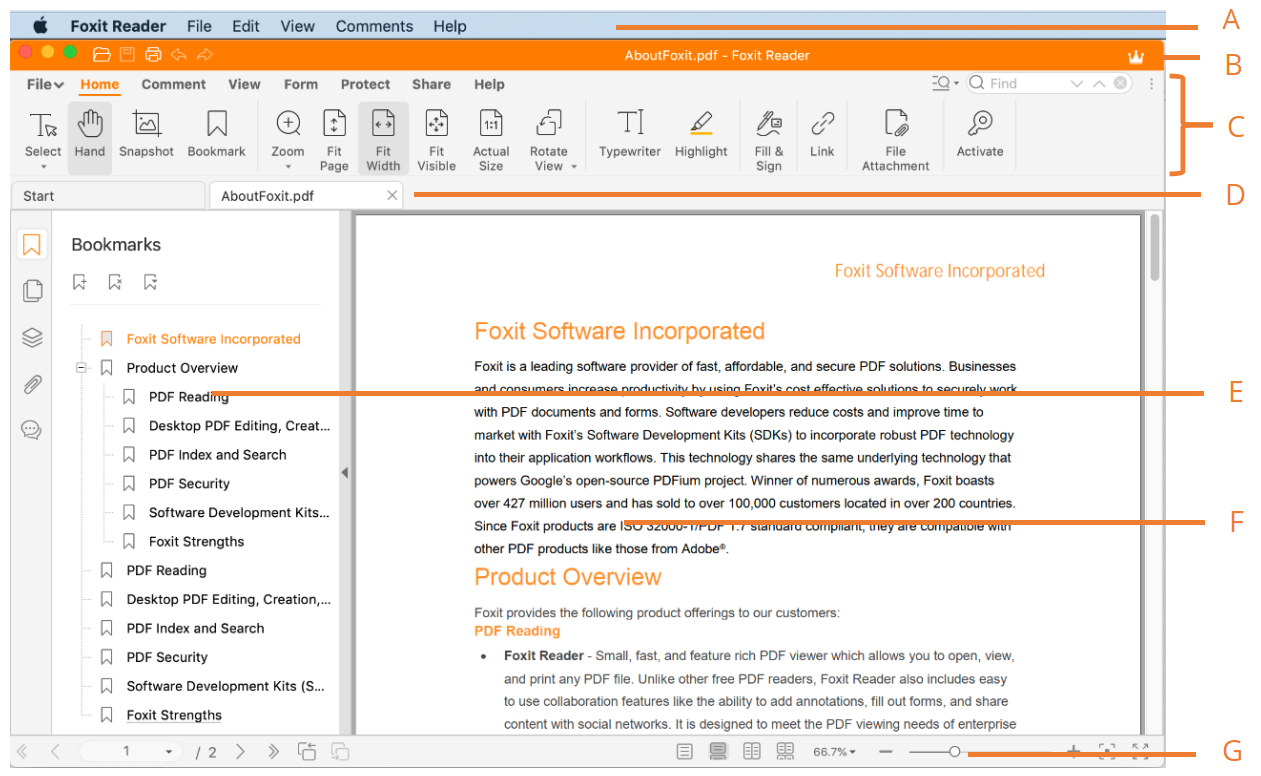
Foxit has integrated the collective commands in the ribbon interface and created a new way of working, namely Ribbon Mode. In this mode, commands are arranged by groups and tasks.
- Apple Menu bar: Displays the standard menus of Foxit Reader to help you quickly get started with the application.
- Quick Access Toolbar: Shows the basic commands, such as Open, Save, Print, Undo, and Redo.
- Ribbon tabs and Commands: Shows the major tabs of Foxit Reader, and categorizes the commands by groups according to the function under each ribbon tab. You can double-click on a tab name to collapse or expand the tab. When a tab is collapsed, click on the tab name to show and hide its commands.
- Tab bar: Display multiple PDF files in tabs. You can also click the Start tab to check recently opened PDF files, or open files from local disks.
- Navigation Panel: Display Bookmarks panel, Pages panel, Attachments panel, and Comments panel to help you navigate, view, and comment the PDF file easily.
- Document Pane: Display the currently opened PDF file.
- Status bar: Shows the status information about the currently opened document.
Search and Find Commands
You can easily search and find a command in the menu bar by the name or description of a command.
- Click the Help menu.
- Type the name or description of a command that you want to find in the Search box.
- Foxit Reader will display a list of matching commands from which you can select and activate the desired feature.